When a credit report can hurt your chances of being hired

A background check can be the deciding factor in whether someone gets hired or not, and many people looking for jobs don’t realise this. Employers can use different areas of a person’s background when looking at applicants’ backgrounds, but today less than half of all employers are allowed to check a candidate’s credit report as part of a background check. Employers are no longer permitted to view an applicant’s credit report because it can lead to unfair judgements based on financial problems. New Laws Limiting Credit Checks Recently, New York has become the 11th state to pass a law that prohibits most employers from using credit reports when they make hiring or promotion decisions. The effective date of this new law is April 18, 2023. In addition to New York, other states that have laws prohibiting this practice include California, Colorado, Connecticut, Hawaii, Illinois, Maryland, Nevada, Oregon, Vermont and Washington. Additionally, many cities and counties have passed local laws that restrict this practice. What makes New York’s law unique is that it has a much broader application. Individuals that reside in New York but apply for jobs in other states will continue to be protected under this new law. Because of the increasing number of restrictions against using credit reports, many national employers are choosing to stop using them altogether, even in states that still allow this practice. When Credit Reports Are Still Used Except for the above, employers may be prohibited from using a person’s credit report in an employment decision when the person is applying for a job or if the applicant already has a job. However, employers can still review credit reports of those applying for specific jobs. These job categories generally consist of government, law enforcement, national security, and any position requiring the handling of a company’s money or any other sensitive information. In banks and financial institutions, credit reports can only be used when applying for certain regulated positions. The premise for the risk associated with individuals under financial duress is that they may be at a higher risk for committing fraud or theft against the company. Although this is not true in every instance, it continues to be the basis for employers allowing background checks, including credit reports, for specific positions. What Employers Look For Credit issues alone aren’t typically a dealbreaker for employers. Rather, the employer will assess how serious or recent the credit issue is to determine whether to proceed with the applicant. Examples of serious credit issues include long-term overdue bills, being in collection accounts, and debts written off as bad debt, especially for positions involving financial accountability. On the contrary, an employer should typically disregard both medical debt and student loans as reasons for not hiring an applicant, unless the debts or loans would affect the applicant’s ability to perform the job functions related to those debts or loans. Furthermore, employers have a responsibility to explain to applicants the reasons why credit history is an important consideration in relation to the position they are applying for and not to make unfair or discriminatory employment decisions based upon an applicant’s credit history. How Job Seekers Can Protect Themselves If an employer is going to run a background check or pull a credit report, they must ask you for written consent, which is generally when you have received a job offer. It’s wise to review your credit reports regularly on your own so that you can identify any errors. An honest explanation of your situation is usually the most helpful if there are legitimate issues on your report. The more clearly you describe the circumstances, the less likely it is that there will be a misunderstanding about your situation. You have the right, under the law, to obtain a copy of your report and dispute any errors prior to the final hiring decision being completed.
How to Start an Ecommerce Business in 2026: A Practical Blueprint for New Entrepreneurs

E-commerce remains one of the best opportunities for aspiring entrepreneurs looking to create brands. In 2026, thanks to advancements in the areas of digital payment solutions, supply chain logistics, artificial intelligence-based marketing, and no-code platforms, barriers to entering the e-commerce market are very low and allow for entrepreneurs to gain access to a global customer base with little investment up front. As e-commerce continues to be a flexible, data-driven operation that doesn’t require brick-and-mortar locations to function, it will also be a desirable option in light of growing competition. In 2025 e-commerce sales worldwide totalled more than $6.7 trillion, with projections suggesting that sales may reach nearly $8 trillion in 2027 as a result of growing sectors like mobile commerce, cross-border trade, and social commerce. With growth opportunities so clearly identified, this could be a time of real opportunity for entrepreneurs ready to approach e-commerce in a strategic manner as opposed to an impulsive one. Understanding What an Ecommerce Business Really Is E-commerce is an online business model where products/services are sold through a digital shopfront. Customers can browse through many different types of products, shop, add items to their virtual shopping cart, and pay securely using payment gateways. E-commerce businesses can be as diverse as one-person/one-type-of-product (niche) all the way to large multi-category brands and online marketplaces. Ecommerce business types include the dropshipping model, the print-on-demand model, private label and direct-to-consumer manufacturing. All models of eCommerce provide various degrees of control, margins and operational complexities for business owners. Choosing the Right Product and Business Model The most important step in starting and running an online commerce business is selecting the right products to sell. The type of product you select will have an impact on pricing, marketing expenses, and potential growth for your business. Successful business founders focus on developing products that have an identified need, an available customer base or target market, as well as a distinct value proposition for potential customers. Before making any significant investment, it is essential to validate demand for the product. Conducting research on the target market, analysing competitor products and prices, tracking customer feedback, and identifying trending areas within the market will help you determine if there is indeed a need for your product. Once you have validated the demand for your product, you will then need to decide how you are going to source your product. You may choose to work directly with the manufacturer, through a wholesaler, or use the services of a drop shipper who will ship directly to customers from their warehouse. Researching Competition and Building a Clear Business Plan Before launching, understanding the competitive landscape is essential. Studying competitor pricing, positioning, messaging, and customer experience reveals gaps and opportunities. This research feeds directly into a business plan that outlines brand vision, target audience, revenue model, and growth strategy. A business plan is not just for investors. It acts as a roadmap that helps founders prioritise tasks, allocate budgets, and measure progress. Even lean e-commerce startups benefit from clearly defining their value proposition and long-term goals. Branding, Store Setup, and SEO Fundamentals Branding transforms a store into a business customers remember. Choosing a strong business name, securing a domain, and designing a simple yet distinctive logo establishes credibility from day one. These brand assets should align with the target audience and product positioning. Building the online store is no longer a technical hurdle thanks to platforms like Shopify. However, design alone is not enough. Understanding search engine optimisation is critical to driving organic traffic. Optimised product pages, clear site structure, fast load times, and high-quality visuals all contribute to better search visibility and higher conversions. Shipping, Operations, and Marketing Strategy As launch approaches, logistics planning becomes a priority. Shipping strategy impacts customer satisfaction, costs, and scalability. Domestic and international shipping options, packaging, and delivery timelines must be aligned with customer expectations. Marketing goals should be defined early using measurable performance indicators. Traffic, conversion rates, customer acquisition costs, and repeat purchases provide insights into what is working and what needs optimisation. Viral growth stories often start with a clear understanding of these fundamentals rather than luck. Launching and Scaling with Data-Driven Marketing Launching an ecommerce business does not end at publishing the website. Marketing is the engine that drives growth. Successful stores focus on driving targeted traffic through a mix of content marketing, email campaigns, social media, paid advertising, and influencer partnerships. As sales data accumulates, analytics become a competitive advantage. Understanding customer behaviour enables better product decisions, improved conversion rates, and stronger customer retention. Brands that scale successfully use data not just to sell more but to build trust and long-term loyalty. Realistic Expectations and Long-Term Growth Ecommerce editions foresee success over a longer time frame, as you’ll become more familiar with your audience, experiment with new marketing strategies and gain market validation. The mistake many new ecommerce founders make is to try and achieve profit within the first year of operation, but this is usually unrealistic; it can take from 18 to 24 months of trial and error, reinvestment and refinement of your business model before a store becomes sustainable. When starting your ecommerce store, it’s important to note that the cost to launch will vary greatly depending on the structure of your store and the resources you need to invest in your new venture. Many new e-commerce stores will start with a very small initial investment, often under $100; however, many first-year expenses will also add up to thousands of dollars (products, advertising, software, operations), and most e-commerce entrepreneurs start with their own personal savings, family assistance or small loans to finance their ventures. Thus, there is no requirement to have significantly large amounts of capital to succeed in this business. Building a Business That Lasts Launching an e-commerce business in 2026 is both challenging and rewarding. It requires patience, experimentation, and a willingness to learn from data and customer feedback. Those who focus on fundamentals, adaptability, and long-term value creation are best positioned to
How Managers Are Using AI to Make Smarter Decisions
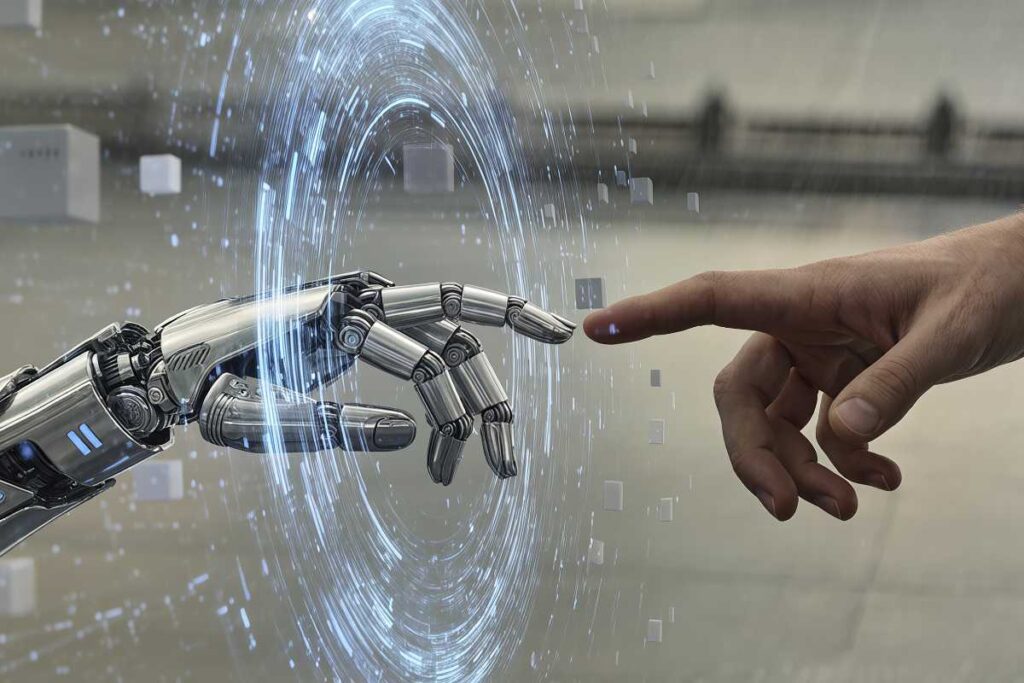
In light of the recent developments concerning artificial intelligence, leaders must rely less on intuition or past experience than ever before. AI has fundamentally changed how organisations approach planning, thinking & executing their strategies as well as how leaders interact with their staff. Using real-time information, AI enables organisations to identify potential risks sooner, allowing organisations to make better-informed decisions about how to prevent future problems from occurring. As a result, rather than having to wait until an issue arises before addressing it, leaders and organisations can prepare in advance with greater certainty. AI provides leaders and organisations with a comprehensive overview of everything going on both within and outside of the organisation. In addition, AI assists in identifying patterns of customer behaviour, allowing the organisation to identify areas where there is room for improvement. AI allows leaders to dedicate their time & energy toward more value-added activities such as developing strategies and utilising creative talent. Building AI Understanding in Teams AI needs to be understood by many people in the organisation before AI will perform at its best. Leaders only need to ensure employees possess a basic awareness of AI, not a technical understanding. Employees will be much more comfortable using AI for their daily work if they know the types of things AI can do and cannot do. The combination of training sessions, hands-on experience with using AI tools, and having open conversations regarding AI will help diminish employees’ anxiety and uncertainty regarding using AI. In addition to increasing the number of teams using AI, there will also be an increase in the quality of AI used by teams. As teams utilise AI, they will also enhance AI through continued use. Data used to train AI will improve, AI’s results will become more accurate, and the insights gained through AI will become stronger over time. This creates continually learning systems that will help organisations to make better decisions. Knowing When to Use AI and When Not To AI has tremendous capabilities; it will not, however, be able to solve all leadership problems. Certain decisions require human judgement that cannot be replaced by artificial intelligence (AI); however, in addition to this, there will also likely be instances when an AI system can provide an advantage for decision-making. Leaders need to articulate what types of situations can be appropriately managed by using AI. For example, conducting repetitive, simple tasks frequently means that using an AI system can increase efficiency through time savings and reduction of human error rates. However, when making complex/high-risk/complex decisions, AI will augment rather than replace human reasoning. Ultimately, leaders must establish explicit rules/guidelines that outline the intended purposes of the technology in order to prevent the misuse, abuse, emotional dependence, or blind faith in technology. Encouraging Questions and Critical Thinking Curiosity is the foundation for good AI leadership. There should always be a culture where teams can safely ask questions about the outcomes of their AI programmes and challenge underlying assumptions. To blindly accept the outcomes of AI simply because they’re generated by the technology can create severe problems for us. When we allow people to ask questions, we build better, stronger and more balanced decisions. Companies that build an environment based on testing and learning are often more adaptable and able to act quickly and intelligently when faced with difficulties such as rapid shifts in the market. Leading With Openness and Trust Leaders create trust through transparency, and teams must understand how AI uses data and who makes decisions for it. When employees openly communicate about these matters, they will gain confidence about using AI as a tool and will feel empowered to raise questions if they see something that appears problematic. The Future of Leadership While AI is changing the way we lead in the future, there is no substitute for human accountability when leading. Leaders should learn about how to leverage AI and utilise it as effectively as possible, inducing open-mindedness and consulting everyone in the decision-making process with honesty and integrity to achieve real results using this technology. AI is an effective tool but is only as good as those who lead with it.
Branding vs. Performance Marketing: What Drives Long-Term Growth?

Businesses are often unsure whether to invest more of their marketing budget on branding or performance marketing in an increasingly competitive online marketplace. Both types of marketing help with business growth but have different deliverables and timescales. Therefore, the real issue to think about is not which type of marketing is better, but which type of marketing will help you achieve sustained long-term growth through a strategic approach. What Is Branding? The branding process creates how the consumer perceives, recalls, and attaches an emotional attachment to your establishment, but it isn’t solely about logos and colors. Branding involves brand purpose and values, tone of voice, storytelling, and overall customer experience. Companies with a great brand name because their customers have developed an emotional connection with the company as a result of their experiences; customers trust them to return to the company time after time. With the establishment of a good brand name, customers are inclined to purchase from the business more than once. The process of branding operates in the background, generally being much stronger than any advertising that a business may run. As a result, creating strong branding will eventually lead to lower advertising costs because customers will be searching directly for your products as a result of their positive experience with the brand or as a result of other individuals encouraging them to do so. What Is Performance Marketing? Marketing is all about maximizing your return on investment (ROI) through instant results or measured actions. Channels such as Google Ads, social media marketing, affiliate marketing, and paid marketplaces are part of performance marketing, where each initiative is optimized based on metrics like cost per acquisition (CPA), return on ad spend, and conversion rates. Performance marketing is heavily reliant on data and allows companies to expand rapidly. Performance marketing is particularly beneficial for any new product launching, lead generation campaigns, and any other revenue-generating initiatives that require immediate results. Key Differences Between Branding and Performance Marketing Branding is built for the long term, while performance marketing is designed for speed. Branding influences how customers feel about a business, whereas performance marketing focuses on what customers do immediately. Branding creates mental availability and loyalty, while performance marketing captures demand that already exists. Another major difference lies in sustainability. Performance marketing becomes more expensive as competition increases, while branding becomes more efficient over time by lowering acquisition costs and increasing repeat purchases. How Branding Fuels Long-Term Business Growth Branding is the backbone of sustainable growth. Businesses with strong brands enjoy higher customer retention, better pricing power, and stronger market credibility. Customers are more willing to trust, forgive mistakes, and stay loyal to brands they emotionally connect with. Over time, branding compounds. Each impression, story, and interaction adds value, creating a long-lasting asset that continues to generate returns even when ad budgets are reduced. This is why established brands can pause advertising temporarily without experiencing a sharp drop in demand. Why Performance Marketing Still Matters Performance marketing plays a crucial role in business growth, especially in competitive and fast-moving markets. It allows businesses to test offers, understand customer behavior, and generate predictable revenue. For startups and growing brands, performance marketing provides valuable insights that help refine messaging and positioning. However, over-reliance on performance marketing can create growth plateaus. As ad costs rise and audience fatigue sets in, businesses that lack strong branding often struggle to maintain profitability. The Strategic Balance Between Branding and Performance Marketing Long-term growth is achieved when branding and performance marketing work together. Branding creates demand, while performance marketing captures it. Branding builds trust that improves conversion rates, while performance marketing provides the data needed to sharpen brand communication. A balanced strategy ensures that short-term revenue goals are met without sacrificing long-term brand equity. Businesses that invest in both are more resilient, adaptable, and competitive in the long run. Final Verdict: What Truly Drives Long-Term Growth? While performance marketing delivers quick wins, branding is what sustains growth over time. Performance marketing brings customers in, but branding keeps them coming back. Businesses that prioritize only short-term metrics risk becoming dependent on rising ad spending, while those that build strong brands create lasting value. The smartest growth strategies don’t choose one over the other—they align both to build a profitable, scalable, and enduring business.
26 Best AI Marketing Tools I’m Using to Get Ahead in 2026
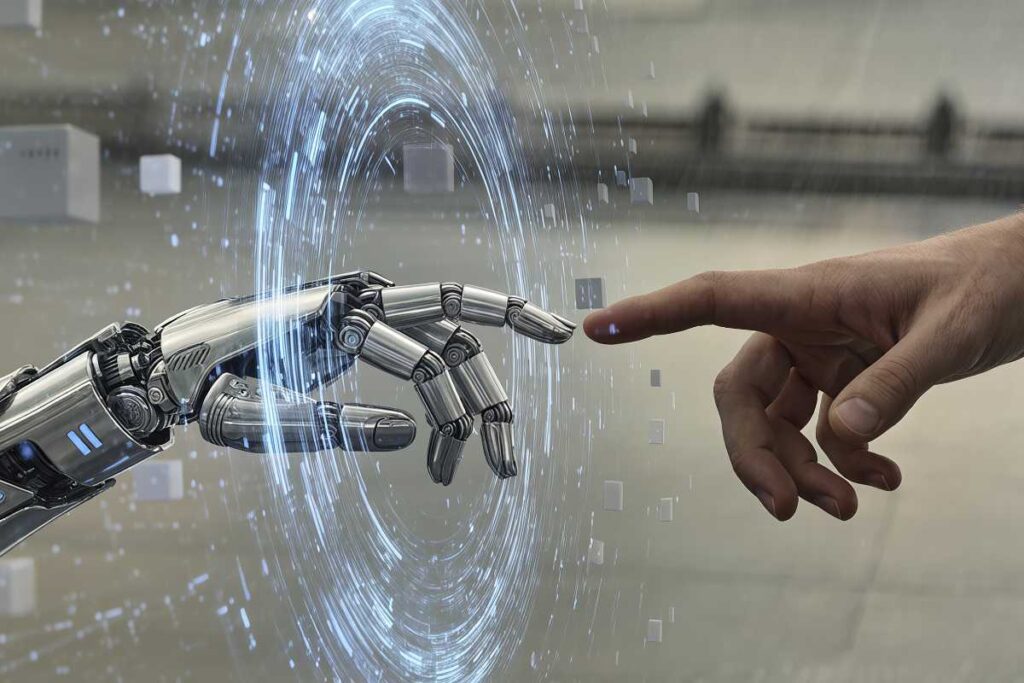
AI is no longer optional in marketing. In 2026, it is the backbone of how fast-growing brands research, create, analyse, and scale. From content creation to automation and data insights, AI tools are helping marketing teams move faster with fewer resources. I’ve been testing AI marketing tools for over three years while working with startups, SaaS brands, and enterprise teams. This list is not copied, sponsored, or driven by affiliate hype. These are tools I actually use or see teams use effectively. Let’s break them down by use case. AI Automation & Workflows 1. Gumloop One of the best AI automation tools available today. It lets you connect LLMs like GPT, Claude, or Gemini with tools like Notion, Slack, Sheets, and CRMs without code. Perfect for research, lead monitoring, reporting, and internal workflows. 2. Zapier A classic automation platform now enhanced with AI actions. Great for simple task automation between apps. SEO & Content Optimisation 3. Surfer SEO Helps optimise content for Google rankings by analysing keywords, structure, length, and readability in real time. 4. ContentShake AI An AI-powered SEO writing tool that focuses on ranking-focused blog creation for small teams. 5. Brandwell Designed for long-form SEO blogs. Produces surprisingly human-like content but still needs editing. AI Writing & Editing 6. Jasper AI Strong for marketing copy like ads, emails, and landing pages. Best used for first drafts. 7. Writer.com Built for teams. Maintains brand voice, tone, and terminology across large organisations. 8. Grammarly Improves clarity, grammar, and tone. Useful even when working with AI-generated content. 9. Hemingway App Simplifies writing by reducing complexity and improving readability. 10. Undetectable AI Used to rewrite AI-generated content to sound more natural. 11. Originality AI Detects AI-written content and plagiarism. Helpful for quality control. Productivity & Knowledge Management 12. Notion AI Turns your Notion workspace into an intelligent assistant for writing, summarising, and answering questions. Video, Image & Audio Creation 13. Crayo Ideal for short-form videos like Reels, Shorts, and TikTok. Automates scripting and visuals. 14. Lexica Art High-quality AI image generation, great for blog thumbnails and brand visuals. 15. PhotoRoom Removes image backgrounds quickly for e-commerce and ads. 16. LALAL.AI Cleans background noise from audio recordings without harming voice quality. Ads, Sales & Growth 17. Albert.ai Uses AI to manage and optimise paid ad campaigns automatically. 18. Headline Creates AI-powered landing page copy focused on conversions. 19. Reply.io AI Helps write and optimise sales email responses at scale. Chatbots & Conversations 20. Chatfuel Builds AI chatbots for websites and messaging apps. 21. Userbot.ai Manages customer conversations and support automation. Data, Monitoring & Research 22. FullStory Uses AI to analyse user behaviour and digital experience issues. 23. Browse AI Scrapes websites without coding for market and competitor research. 24. Algolia AI-powered search and recommendation engine for websites and apps. 25. Brand24 Tracks brand mentions, sentiment, and online conversations. 26. Influencity AI-driven influencer discovery and campaign management platform. Final Thoughts AI marketing tools are no longer about replacing humans. They help marketers move faster, think smarter, and focus on strategy instead of repetitive work. Most teams will use multiple tools, not just one. The key is choosing tools that fit your workflow, not chasing trends.
How to Manage a Negative Social Media Campaign for Businesses

An online campaign based on false information can happen in a very short period. Brand reputation, customer trust, and revenue streams could be negatively impacted almost immediately by just one post or accusation, yet strategic management of the situation can allow you to control the damage and possibly develop a new pathway toward improving your brand image and establishing a stronger connection to your customers’ trust in you. Understanding What a Negative Social Media Campaign Is When individuals or groups express dissatisfaction about a company on social networks as a method of harming the reputation of the company, it is referred to as a “negative campaign”. Some individuals intentionally create fake accounts (bots), while some companies may want to promote their own products as an alternative to the target company. Negative campaigns can be created by disgruntled customers, competitors of the company, or former employees and can be spread through all forms of social media. The speed at which negative campaigns on social media spread is significantly faster than businesses that have experienced a PR crisis in the past. Step 1: Monitor Before It Escalates The foundation of reputation management is social listening. Businesses should continuously monitor mentions, hashtags, reviews, and brand-related keywords across platforms like X (Twitter), Instagram, Facebook, LinkedIn, Reddit, and Google Reviews. Early detection allows brands to: Using tools like Brand24, Hootsuite, Sprout Social, or Google Alerts ensures no issue goes unnoticed. Step 2: Assess the Situation Objectively Not every negative comment deserves the same response. Businesses must classify issues into: An emotional or rushed response can escalate the situation. Instead, brands should evaluate the scale, credibility, and intent behind the criticism before taking action. Step 3: Respond Quickly—but Professionally Silence often looks like guilt on social media. A timely response shows accountability and control. However, speed should never compromise tone. Best practices for responses: A calm, empathetic response reassures both the complainant and the wider audience watching the interaction. Step 4: Correct Misinformation with Facts If false or misleading content is spreading, brands must counter it with verifiable facts. This can be done through: The goal is not to attack critics but to provide clarity. Transparency builds trust, even among sceptical audiences. Step 5: Activate Positive Brand Advocacy A strong brand community is one of the most effective defences against negativity. Encourage satisfied customers, partners, and employees to share their genuine experiences. Organic positive voices dilute the impact of negative narratives far more effectively than paid responses. Never use fake reviews or bots—these often worsen reputational damage when exposed. Step 6: Coordinate PR, Legal, and Marketing Teams For large-scale attacks or sensitive allegations, social media managers should not act alone. Aligning PR, legal, and leadership teams ensures messaging consistency and reduces legal risks. In extreme cases involving defamation, impersonation, or threats, reporting content to platforms or pursuing legal remedies may be necessary. Step 7: Learn and Improve Post-Crisis Once the situation stabilises, conduct a post-mortem analysis: Use insights to improve customer service, communication policies, and crisis response frameworks. Brands that learn from crises often emerge stronger and more resilient. Turning Crisis into Credibility If negative social media campaigns are managed effectively, they can bring personality to your brand, build credibility with customers and show that your company is responsible for what it does. Customers don’t want perfection; they want to see honesty, responsiveness and respect from the business they buy from. Companies that make honesty and responsiveness their priority will not only survive an online backlash but also establish long-term relationships with customers based on mutual trust.
5 Top Trends Impacting Public Relations in 2026
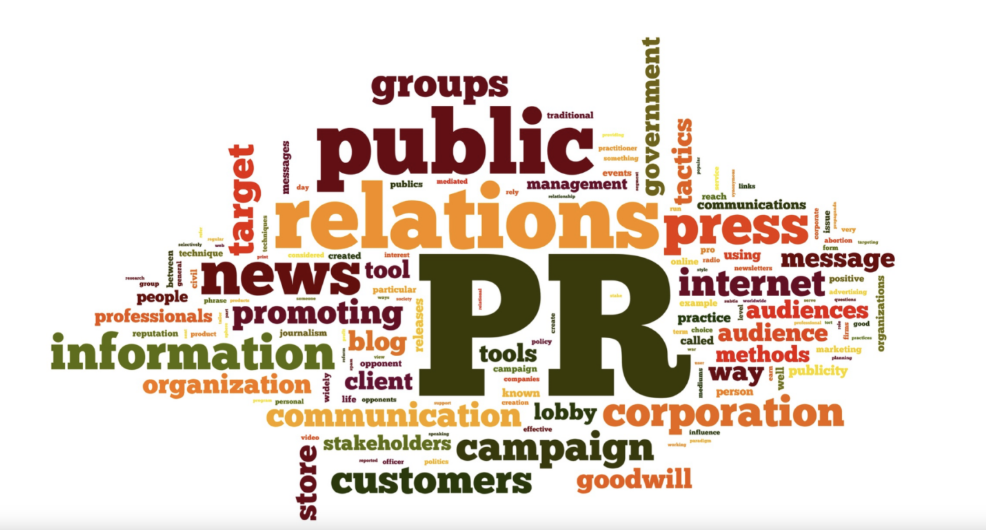
An organisation’s Public Relations (PR) is the use of knowledge and strategic communications to manage how people perceive an organisation, to create and maintain a positive image or brand, and to protect the reputation of an organisation. The term “spin” has been used in relation to PR for many years; however, the context within which PR operates is evolving and becoming much more difficult to control due to instant feedback from social media, along with access to digital information globally. Public opinion is being formed much faster today than any one organisation can keep up with. It is also much easier for consumers to voice their opinions on social networks, which is forcing brands to respond to customer feedback much quicker than they might have had to before. Even though some countries, including a number of Middle Eastern nations, have implemented social media restrictions (there are currently reports by Statista indicating that more than 70 countries have social media restrictions), the vast majority of businesses across the globe are now functioning in a hyperconnected environment, so they need to be authentic, responsive, and transparent in order to succeed. Looking towards the near future at the upcoming year of 2026, several of the biggest trends now shaping PR’s approach to planning, executing, and measuring effectiveness will have a profound impact on these practices. 1. AI Integration in Public Relations AI has transformed public relations (PR) into a more automated process through the use of AI-based tools to help with tasks like media monitoring, sentiment analysis, identifying crises and writing content, and optimising campaigns. Many routine administrative PR tasks that could have previously taken several human resources to accomplish can now be done automatically, creating more efficient operations within PR agencies. The result and benefit of using AI will be to create a stronger focus on data-driven decisions and strategic planning processes. Another advantage of using AI in PR to process information quickly is that it allows PR people to spot emerging issues sooner, predict the public’s response to new messages quicker, and adapt their messages in real time according to the audience’s reaction to them. As AI technology evolves, PR organisations should continue to use this technology to increase efficiency because AI can only maximise productivity. PR professionals will still be needed because AI technology cannot replace human judgement, particularly with regard to strategic storytelling and building relationships between a client and the public, and ethical communication. 2. Digital and PR Strategies Fully Intersect Traditional PR consisted of developing press releases and pitching the message to the media. No longer are PR and digital marketing two separate entities, but now PR professionals as digital marketers are deeply intertwined. Today’s PR professionals now determine how their message is distributed by using direct control over both company-owned and shared channels. Additionally, data and analytics are essential to successfully measure performance, track engagement, and show return on investment. While video-based content creation is a key digital PR tool, other valuable digital PR content formats include: Video and audio content on platforms like TikTok, YouTube, or LinkedIn (for example, podcasts) Webinars as a tool to establish rapport, trust, and authority Infographics or other forms of short articles will assist marketing personnel in telling their stories in an easily shareable format. Thought leadership content that establishes your organisation’s credibility Social media has become one of the most important PR channels because journalists, influencers, and consumers now shape the narrative in real time. Therefore, the traditional “one-size-fits-all” approach no longer applies because each piece of content now has to be crafted based on a particular medium, audience, and engagement behaviour to create true engagement. 3. The Evolving Role of PR Professionals The decline of traditional journalism has increased the importance of PR professionals in the marketing ecosystem. Effective PR practitioners today understand how to leverage digital platforms and their algorithms, use AI-powered analytics, communicate during crises in real time, and distribute content across multiple channels. It is now imperative that PR professionals remain focused on the developing strategy, telling stories, measuring results, and reporting on those results as they develop. The profession is changing from being execution-orientated to a focus on impactful strategic leadership. 4. Growth in Thought Leadership Thought leadership has become a central pillar of PR strategy. While executive visibility is not new, digital platforms have amplified the influence of CEOs, founders, and senior leaders. Organisations are investing more in: Strong thought leadership ensures consistent messaging across all channels, reinforcing brand authority and trust. In 2026, companies increasingly allocate larger PR budgets to develop authentic, long-term leadership narratives. 5. Increased Regulation Makes Earned Media More Valuable Stricter regulations around paid and native advertising — particularly from bodies like the FTC — require clearer labelling of sponsored content. This transparency, while necessary, can reduce perceived credibility. As a result, earned media is becoming more desirable. Unpaid coverage, genuine press mentions, and organic influencer engagement carry greater trust than promoted content. PR professionals must now focus on building stronger media relationships and creating campaigns that stand out without relying heavily on paid amplification. 6. ESG Takes Centre Stage in PR Strategy Environmental, Social, and Governance (ESG) messaging is no longer optional. Audiences increasingly expect brands to demonstrate purpose beyond profit. PR plays a crucial role in shaping authentic ESG narratives, ensuring that sustainability and social responsibility claims are credible, measurable, and transparent. Successful ESG-focused PR requires: Conclusion: PR in a Noisy Digital World Public relations is now a more strategic, data-driven, and purpose-focused profession than ever before. As the amount of content being produced continues to grow, the characteristics that define successful PR campaigns will continue to become more credible, authentic, and adaptable. The organisations that are committed to responsible AI use, invest in the creation of a large body of thought leadership, and place a high value on earned media while communicating their ESG commitments will be the most successful in navigating the increasingly complex nature of public relations.
Startup Funding Trends in 2026: Where Smart Money Is Moving
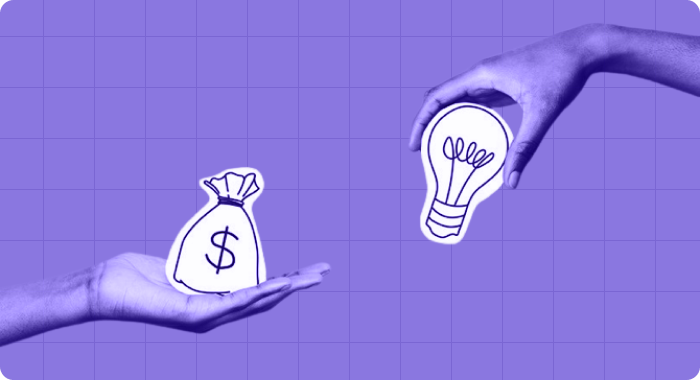
In 2026, startup funding will be much more difficult to obtain than in previous years when investors provided nearly limitless amounts of capital with minimal due diligence. As a result of this economic environment, investors are now much more disciplined, selective and research-based with their investments. Instead of relying on FOMO to drive investment decisions, the focus of savvy investors will now be on a better understanding of long-term value creation, how best to achieve profitability, and what constitutes a resilient startup model. Those founders who are aware of how fast this has changed will be at a greater advantage when raising capital and building out their businesses for the long term. Quality Over Quantity in Investment Decisions There has been a clear trend in 2026 for venture capital firms to focus less on the volume of startups and more on quality through a deeper due diligence process and a much clearer understanding of what is expected from both parties. As a result, venture capital investors are reviewing each startup’s revenue consistency, customer retention rates, and operational efficiencies with significantly more scrutiny than they have in years past. The majority of venture investors only want to invest in startups that can demonstrate a managed burn rate and have a realistic growth plan when looking at a business; all other businesses that are using an egregious expansion strategy are finding it increasingly difficult to attract investment capital. As a result of the lower volume but more intense focus on the highest quality startups, many founders have begun focusing on core business principles like unit economics, product-market fit, and customer lifetime value. By 2026, storytellers and planners will no longer have the same clout as they have in the past, as cold, hard numbers will dominate execution. Artificial Intelligence Continues to Attract Capital Artificial intelligence is still one of the hottest areas for investment, but a lot of this focus has become much more defined. Rather than generic AI unlimited platforms, the majority of the investment dollars are now being funnelled into start-up companies that have applied AI on an industry-specific basis. Startups that offer AI capabilities in the areas of optimising productivity, automating complex workflows and reducing operating costs through industry-specific use cases such as healthcare, finance, logistics and customer service have the highest level of interest from investors. Another major area of focus for investors has been ethics, data security and compliance regulations, as governments are beginning to ramp up the regulation of the AI space. Startups that merge innovation with responsible use of AI are much more likely to receive investment. Profitability Is No Longer Optional Profitability is no longer just an elusive goal; it has become an important component of what investors expect. Although investors are still willing to pay a premium for high-growth companies, they want transparency about when and how these companies will achieve profitability. As a result, many of the most recent funding rounds included milestones related to revenue growth and margin improvement, as opposed to merely user growth. As a consequence of this trend, the way in which companies have structured their funding rounds has evolved into a more systematic approach whereby funds are released to start-ups based on performance milestones. Companies that receive such funding are becoming more disciplined in terms of how they spend their capital and more focused on revenue-generating activities than on vanity metrics. Sector-Specific Growth Opportunities Gain Attention Smart money in 2026 is also moving toward sectors that solve real-world problems. Climate technology, clean energy, health tech, fintech infrastructure, and enterprise SaaS are attracting steady investment. These industries benefit from long-term demand, regulatory support, and scalable market opportunities. In particular, startups that help businesses reduce costs, improve efficiency, or meet compliance requirements are seen as lower-risk investments. Investors view such solutions as essential rather than optional, even during economic uncertainty. Rise of Strategic and Corporate Investors Another major trend is the growing influence of strategic and corporate investors. Large companies are increasingly investing in startups that align with their long-term business goals. These partnerships provide startups with not only capital but also access to customers, technology, and distribution networks. For investors, strategic funding reduces risk by integrating startups into established ecosystems. For founders, it offers stability and faster market entry, making such deals highly attractive in 2026. Geographical Diversification of Startup Funding Startup funding is no longer concentrated in a few global hubs. Investors are increasingly exploring emerging markets where innovation is accelerating and valuations remain reasonable. Regions across Asia, Latin America, and parts of Africa are seeing increased venture activity, particularly in fintech, edtech, and logistics. Remote work, global talent access, and improved digital infrastructure have made it easier for investors to support startups beyond traditional tech centres. This geographic diversification is reshaping the global startup ecosystem. Conclusion Startup funding in 2026 rewards discipline, adaptability, and purpose-driven innovation. Investors are backing founders who understand their markets deeply, manage capital wisely, and build solutions with lasting impact. For startups, aligning with these expectations is no longer optional—it is essential for survival and success in a competitive funding environment. As smart money continues to move toward sustainable, value-driven businesses, the startups that thrive in 2026 will be those built for the long game. For more expert insights on global markets, geopolitics, and business trends, visit:🔗 https://thebusinesstycoonmagazine.com/
Fashion Industry in the Next 5 Years: Trends, Challenges, and Innovations

The fashion industry continues to evolve at a rapid pace. In the next five years, brands must meet the new demands of their customers, employ technology, and plan for the future while also continuing to address some of the biggest global issues. A brand’s style will be defined not only by what they create but also by the values they represent, including environmental sustainability (eco-friendly), easy to wear, and inclusive for all. Brands that understand and adapt to these changing needs sooner rather than later will be able to lead the way in this competitive marketplace. Sustainable Fashion Takes Centre Stage Sustainable Fashion Is Going To Be The Main Focus For Fashion Brands. Because of the awareness that consumers have related to how fast fashion is causing harm to our environment, fashion brands will shift toward using eco-friendly fabrics, reducing waste, and following ethical manufacturing standards. There will be a higher expectation of transparency from fashion brands, and consumers will want to know all the details about the production process of the clothes they buy. Technology Changing How We Shop Advances in technology are fundamentally changing how we shop. In the near future, virtual try-on technology could be widely adopted and utilised by shoppers. Digital showrooms and artificial intelligence (AI)-based personalised recommendations will both have an impact on how online shoppers interact with retailers’ websites. With virtual try-on capabilities, shoppers may be able to try clothing virtually prior to purchase, leading to fewer returns and higher levels of customer satisfaction with their purchase decisions. Personalised and Custom Fashion Fashion for individuals is very important as it relates to who they are, so in the near future brands will be focusing on providing a more personal experience through their products. Companies will begin personalising product designs, styles, and sizes to each consumer’s unique tastes based on customer data and utilising AI technology. By offering these products, consumers will be able to create a stronger bond with the company’s brand image. Social Media and Influencer Power Influencer marketing is expected to continue to be a growing sector. Social networking sites will continue to provide the means for fashion brands to connect with customers by building trust. Influencers will drive trend development and ultimately influence customer purchasing decisions, especially with younger consumers. This strategy is currently being used by many brands as a way of maintaining visibility and identity. Inclusive and Diverse Fashion Fashion in the future will be inclusive of all sizes, cultures and generations, so that each consumer can find a product that fits them comfortably. The fashion industry will also create advertising campaigns that support the promotion of positive self-image and the acceptance of diversity. AI, Blockchain, and Smarter Supply Chains Fashion brands will become more efficient and trustworthy through AI technologies that predict industry trends and help control inventory and therefore lower costs, and blockchain technologies improve visibility of all transactions occurring from factory to retailer. Luxury, Wellness, and Emerging Markets The emphasis of luxury fashion will be on quality, sustainability, and “experiences”, rather than just on “price”. Clothing that is comfortable and healthy will be trending. Developing nations will have a significant effect on the global expansion of brands and will need to adapt to the local culture. Conclusion The fashion industry is set to change dramatically during the next five years due to sustainability, inclusiveness, and technology all being factors that currently are creating opportunities for growth. Future success in the fashion industry will depend on the ability of those brands who are able to accept change and truly understand their consumers. Want to stay updated on fashion trends, business insights, and industry shifts? Follow TheBusinessTyphoon for simple, smart, and powerful stories that help you understand where the future is headed. Stay informed. Stay ahead.
Why Most Businesses Fail in the First 3 Years

The excitement and optimism often associated with commencing a new venture can cloud the perception of the actual challenges ahead. Founders often assume that the strength of their business concept alone will be sufficient to generate a profitable company; however, statistics show otherwise. A significant number of new companies fail during the first three years due to a lack of preparation for real-world issues, not indicated by entrepreneurs being lackadaisical or careless in executing their ideas. The first three years present the greatest challenges for any business. During this critical time zone, businesses encounter multiple forms of challenge and adversity in financial, market and engine matters – in most cases concurrently. Poor Financial Management From Day One Businesses fail early for a few reasons, but financial management is a major factor. Most of the time, entrepreneurs don’t take enough into account at first with regard to initial operations in terms of cash flow, i.e., how much money will I need to survive the first month, how will the business generate revenue, and is there good market demand for the product/service? The answer is often “no”. Another major factor is that many entrepreneurs only focus on revenues, without paying attention to profit margins, i.e., “I’m selling something for $1.00, but my cost is $0.95; therefore, I will make $0.05.” The problem is that if you focus only on revenue when your cash flow is low to moderately inconsistent, your expenses will eat up your profits, making it very difficult to survive. Lack of Real Market Demand The second problem is that entrepreneurs will sometimes get too caught up in a specific marketing strategy (branding, paying high-end prices for office space & equipment, and not having enough time) before they know if there is good demand for their product/service. Lastly, without having proper financial tracking systems in place, it can be very difficult to identify areas where improvement is needed. As a result, too many entrepreneurs have run out of money before they have had the chance to really take off. Shortcomings in Business Planning and Direction Many businesses begin their operations with no formalised plan at all; while founders may be clear about what they are selling, there is generally no formal long-term plan in place. Due to the absence of this type of planning, founders tend to react solely to immediate pressures, rather than use a proactive, long-range strategic planning model. A lack of adequate business planning creates confusion, limits the opportunity to take advantage of new opportunities, and wastes valuable resources. Without adequate business planning for future growth, competition, and unforeseen issues, most entrepreneurs will likely experience serious business problems, sometimes to the point of failure, at some time in the future. Challenges in Leadership and Founder Burnout Most entrepreneurs learn how to lead after they start their company; unfortunately, developing effective leadership capabilities while running a business is not easy for many entrepreneurs. Managing employee work groups, taking on the pressures of the job, and making difficult executive-type business decisions are often very overwhelming for many entrepreneurs. Additionally, several entrepreneurs believe that they can perform every function within their businesses; however, this is unrealistic and can lead to founder burnout and poor decision-making. An individual’s leadership ability directly influences team morale and productivity. When employees do not feel supported by competent leadership or do not feel comfortable trusting their team leader, their productivity deteriorates. The longer this internal battle is allowed to continue, the more the business suffers from diminished employee morale and productivity. Ineffective Marketing and Low Visibility There is a widespread belief among businesses that marketing is not important; they will sell a product with little help. If people don’t know that there is a product (to purchase), they cannot buy it. Thus, the lack of good marketing strategies will result in reduced visibility and therefore a slow rate of growth. Many times businesses rely solely on social media to market their business, which may be inconsistent, do not use all types of digital or online marketing, and/or don’t clearly convey their unique value proposition (UVP). Without creating awareness about the business, the product will most likely fail to gain any customer interest even if the product itself is of high quality. Inability to Adapt to Change Businesses that are unable to adapt to change will eventually fall behind the competition. Some business founders are slow to respond to and/or do not recognise warning signs because they feel that their first (original) idea must be the only way to succeed. Flexibility is vital during the early stages of business. A company that is able to change its pricing structure, products offered, and/or its overall marketing strategy based on market response will likely remain in business longer than one that does not adapt. Costly Customer Experiences and the Effect on Business Profitability It can be costly for a business to obtain customers, and even more costly if they lose those customers due to poor service and unmet expectations. Many companies spend resources on obtaining new customers while neglecting to retain existing customers. Poor communication, slow response times, and inconsistency in service cater to a negative customer experience, leading to fewer customers. Without loyal customers, many businesses cannot produce consistent revenue; therefore, customer retention is equally critical to customer acquisition for early-stage businesses. Outside Forces Impacting New Business Competition Smaller companies have an additional challenge competing against large, established name-brand companies. Larger organisations have greater resources, supply chains, and marketing visibility. Newer businesses may find it difficult to compete with larger organisations based on price, distribution, and trust. New small companies must also deal with challenges outside the immediate control of the company, including economic decline, new regulations, and increasing costs. If there is not a safety net or contingency plan in place, many of these pressures can result in business failure quickly. Learning From Early Failures Most business failures are not caused by a single mistake. They result from a combination of poor planning, weak execution,
